Time to deconstruct, interrogate, collaborate and curate a variety of digital resources for future use in classroom instruction and professional learning. Review some resources found on the listing sites linked below. Analyze and curate a small collection of resources on your blog by adding a RESOURCES page. There are many curated lists and resource collections to review, but we’ll stick to a few tried and true locations. Remember to focus on ONE idea or area of interest, OR one curricular area (e.g. Math) to help make this week’s exploration meaningful and purposeful.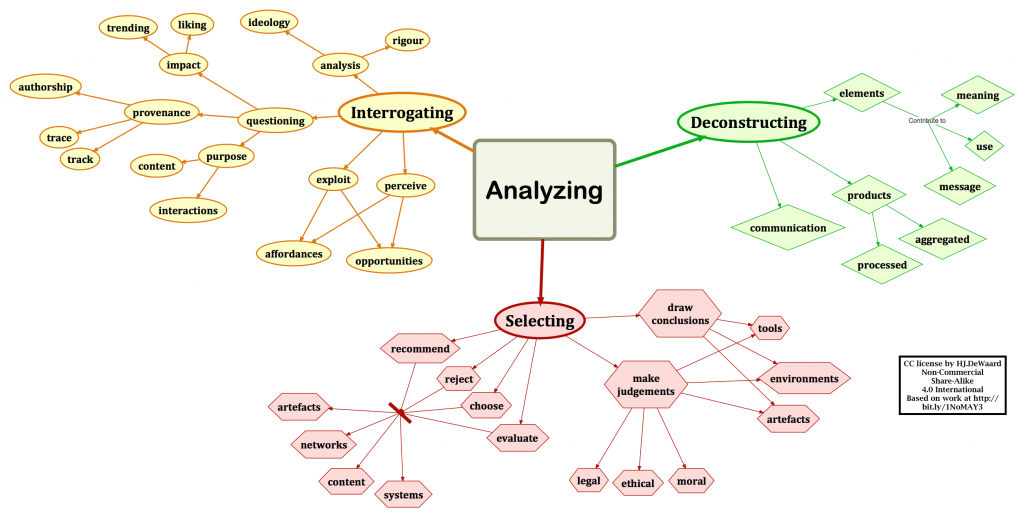
DATES: Oct 27th – Nov 2nd
READINGS:
- Course site for week eight.
- The five resources of critical digital literacy: A framework for curriculum integration, Hinrichsen & Coombs, Section on analyzing and Figure 4.
TOPICS: As you search and analyze digital tools and resources, you’ll collect and curate the tried and true, as well as the shiny and new. As a learner and teacher, you’ll need to critically assess a variety of materials for their applicability to your teaching context and the needs of your students. This week, you’ll work to curate and annotate a set of resources that YOU find and hope to use in your learning or teaching. You’ll set up a page on your blog site, similar to the one on this course site, that is a place to collect items you will find useful. You should aim to collect 5-10 resources. You are welcome to curate ones that you’ve used in this course, or ones from these curated collections of resources. Use this suggested rubric, from one ed-tech advocate, Tony Vincent, for the analysis of these tools and resources.
- Top Tools for Learning 2017. This curated list is searchable, has some handy sub-listings and categories, as well as an alphabetic listing of digital resources. Don’t try to view them all, but scan through to see if there are ones that catch your attention.
- ICT Tools and Resources for Schools, Teachers and Educators. Since this one is created in Mindomo, you can see how this tool can be used. Be sure to scroll up, down, left and right to get a feel for the size and depth of this collection.
- Cybrary Man’s Educational Web Sites. This provides extensive listings of listings with lists upon lists. Don’t get lost as you dip down into this rabbit hole. Set a timer before you start and you’ll be sure to come up for air at the end.
- Kathy Schrock’s Guide to Everything. This educator has created this extensive collection over the years. This is a model of what is possible when you pay attention to resources and build your collection over time.
ACTIVITIES:
- Add a page to your blog site and collect 5-10 resources, with a brief description of why you collected and curated this material (see suggested lists in the Topics section).
- Complete the GOOGLE FORM response to add TWO resources to a shared EDUC3910 collection. You can copy/paste from your blog page into the Google form – digital skills build on each other and are interconnected.
- Play with one Creative Make for this week’s blog post submission.
- Include a hyperlink to your newly created RESOURCES page on your blog site within this week’s blog post – to model digital fluencies in action.
TASKS to COMPLETE:
- A1: Discussion post in D2L by Tuesday at 11:59 p.m.
- A1: One response in D2L by Friday at 11:59 p.m.
- A1: Google Form response to select and curate great resources collaboratively.
- A2: Complete your blog post by Saturday at 11:59 pm – NO SUBMISSION required (since I can link to your blog site using the URL provided last week).
REFLECTION:
When have you deconstructed digital resources and critically interrogated affordances before selecting to engage with that particular tool? e.g. “I had reservations about using Pinterest because of a bias on my part about how I thought this resource was used by educators. Once I saw the ease of use and ability to collaborate, collect resources with others, I have become a more active Pinterest user.”
What did you learn from this process about your biases, needs, interests or concerns when selecting or examining a new digital resource?
How can you teach students to critically analyze their use of digital resources from your particular teaching position – grade level, subject, focus of study?
